

At ADP, we value your feedback and use the latest technology to enhance your experiences and simplify your work day. The August release includes usability and security enhancements for your users and will become available to your organization on September 9, 2018.
Employee Registration: Support for Associates with Expired Personal Registration Code
Reporting Enhancements: Option to Select Time Zone and Date Format When Generating Reports
 |
ADP is committed to help protect your users' information from fraud due to identity theft. Now more than ever, it is very important that all users (administrators and employees) update the contact information associated with their ADP account to receive security alerts related to their account. Please encourage your users to update their information and activate the email addresses and mobile phone numbers linked with their ADP service account. Security is a shared responsibility and ADP thanks your organization for your continued support to protect your information. |
Please Upgrade Your Browsers Regularly and Use a Modern Browser for a Secure Browsing Experience
 |
As part of ADP's commitment to provide a secure browsing experience, ADP will discontinue support for older browser versions that have been discontinued by their providers, including Microsoft® Internet Explorer versions 10 and lower. For your convenience, users accessing the ADP Security Management Service with an unsupported browser will receive an on-screen message alerting them to use the links to upgrade their browsers. ADP requests your organization to upgrade your browsers regularly to protect your users' information and avoid disruption of access to your ADP services on unsupported browsers. Click Requirements to view the browsers supported by the ADP Security Management Service. The browser requirements for other ADP services may vary. |
ADP has observed a rise in the number of phishing emails that try to get users to provide account information to fraudsters or to click on links that will download malicious code. Please note these emails do not originate from ADP and are dangerous. As part of our commitment to protecting your data and to providing you with secure services, we maintain a Trust Center on ADP.com. Here you’ll find up-to-date security alerts and examples of some of these recent fraudulent emails. You will also see information on how to report abuse.
Visit our Security Alert section today. If you prefer, please type http://www.adp.com/about-us/trust-center/security-alerts.aspx into your browser.
Release Survey
Please share your feedback on this release communication and help us meet your information needs.
ADP is committed to protecting your organization, your users, and your data from identity theft and financial fraud. ADP is continuously enhancing its fraud prevention program to keep you safe. ADP is implementing two-factor security verification for administrators/practitioners and employees. While logged in to their ADP account, users may be asked to confirm their identity when performing certain tasks, such as changing bank account information.
Verification is easy—a user simply enters the code sent to a mobile phone number or an email address on their account.
Step 1 – Select where to send the code
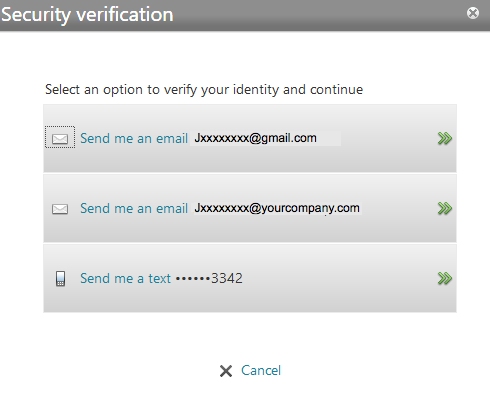
Step 2 – Enter the code to verify identity
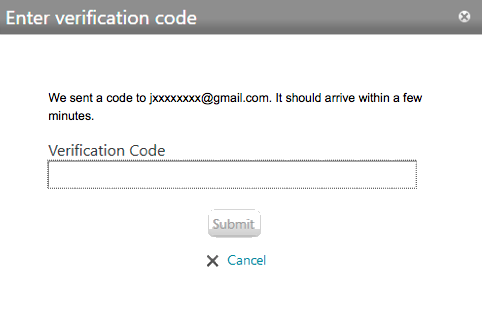
Take Action Now!
To prepare, ADP recommends that all users update and/or add at least one frequently used mobile phone number and email address to their account. Users who fail to take this action will not be able to confirm their identity and will require assistance from their administrator to update their contact information.
Availability: Generally Available During Registration
Your employees/associates register an account with ADP to access the services offered by your organization. The current employee registration process has been enhanced for usability and to reduce friction. This newly improved registration process will be automatically enabled and generally available for employees when they register to create their ADP service account.
The new registration experience requires users to be using a modern/recent browser. For your convenience and to ensure uninterrupted access, your employees registering using other browser versions will continue to see the current registration process.
Note: The option for new employees to verify their identity (during registration) by importing information from Capital One will be generally available in a future release.
Please refer to the
New Employee Registration quick reference card
for details.
If you prefer, please type: https://support.adp.com/netsecure/pages/pub/docs/9.0/en_us/ADP_Employee_Self_Service_Registration-vrkf.pdf
View Browser
Requirements.
If you prefer, please type: https://support.adp.com/netsecure/pages/pub/netsrc_login/pilot/common/en_us/empl/netscr/base/logon/netsrc_req.htm
Availability: Initial Pilot with MyADP, ADP Portal, ADP iPay, ADP Mobile App, and ADP Security Management Service
Your employees/associates register an account with ADP to access the services offered by your organization. The current employee registration process has been enhanced for usability and to reduce friction. This newly improved registration process will be automatically enabled for employees registering from select ADP services and gradually rolled out in phases to other ADP services during summer 2018.
The new registration experience requires users to be using a modern/recent browser. For your convenience and to ensure uninterrupted access, your employees registering using other browser versions will continue to see the current registration process.
Please refer to the
New Employee Registration quick reference card
for details.
If you prefer, please type: https://support.adp.com/netsecure/pages/pub/docs/9.0/en_us/ADP_Employee_Self_Service_Registration-vrkf.pdf
View Browser
Requirements.
If you prefer, please type: https://support.adp.com/netsecure/pages/pub/netsrc_login/pilot/common/en_us/empl/netscr/base/logon/netsrc_req.htm
Option to Verify Identity by Importing Information from Banking Service Provider: Capital One - Limited Pilot
Availability: Limited Pilot with MyADP, ADP Portal, ADP iPay, and ADP Security Management Service
And
Applies to Employees Registering with an Organizational Registration Code with Social Security Number (USA only) and Date of Birth
In the United States, if your organization's identity verification process for employee registration requires your employees to register with a Social Security number and date of birth (without an Employee/Associate ID), additional verification may be required. Starting with the July release, ADP will offer during employee registration, an option to your employees to import pre-validated information from their banking service provider: Capital One. Your employees will have the choice to either enter their information and go through additional verification or to quickly import their information from their Capital One account.
Selecting the Option to Import Information from Capital One - Employees choosing to import information from Capital One will be presented the Capital One login page to enter their Capital One user name and password. Upon successful authentication, your employee provides their consent for Capital One to share their information with ADP for identity verification. Based on your employee's approval and consent, Capital One in a secure exchange shares the first name, last name, full name, date of birth, street address, email address, and phone number of your employee with ADP. Your employee reviews their information received from Capital One and complete the registration process by setting up their user ID and password to access ADP services. No additional verification is required.
Selecting the Option to Enter Information - Your employees enter their first name, last name, social security number (USA only) and date of birth and continue with the new registration experience.
Important: If required, please contact your ADP service representative to disable the identity verification through Capital One. Changes take effect immediately. Your employees can continue using the additional verification methods of either entering a code sent to their email/mobile phone or answer questions from public records for additional verification, when required.
Availability: One-Time Opt-In to Enforce the Use of a Registration Code for Mobile Registration on ADP Mobile App
Now more than ever, your employees may have concerns about fraudsters stealing their Personal Identifiable Information (PII) and committing identity theft. Understandably, your employees may be looking for ways to protect their PII data with more security for registrations on the ADP Mobile App. Currently, employees have an option to register on the ADP Mobile App without using a registration code and this option has caused concerns. Please know that acting on feedback from organizations like yours, a new option is available to your organization to enforce the use of registration code on the mobile registration as well.
Important: Please contact your ADP service representative to enable this for your organization.
Availability: Automatically displayed to administrators when they log on with administrator access on their ADP service.
ADP is committed to continuous process improvements to reduce friction and enhance the user experience. During Summer, ADP will offer a visually appealing and casual experience to administrators during initial registration, subsequent sign on, and processes such as password change, forgot password, and forgot user ID. This enhancement will be rolled out in phases.
The new administrator experience requires administrators to be using a modern/recent browser. For your convenience and to ensure uninterrupted access, with the July release, a new browser upgrade message will be displayed to administrators.
Scenario 1: An administrator logging on with a supported browser will see an informational message informing them about the new sign in experience coming later this summer.
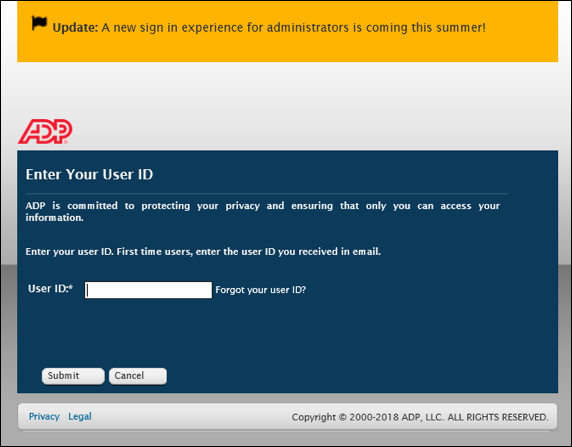
Scenario 2: An administrator logging on with an unsupported browser will receive an expanded on-screen message alerting them to upgrade their browser or use an alternate supported browser to sign in.
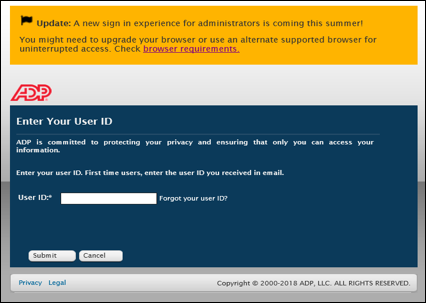
Please refer to the administrator
access quick reference card for details.
If you prefer, please type: https://support.adp.com/netsecure/pages/pub/docs/9.0/en_us/Administrator_Access_QRC_Enhanced.pdf
View Browser
Requirements.
If you prefer, please type: https://support.adp.com/netsecure/pages/pub/netsrc_login/pilot/common/en_us/empl/netscr/base/logon/netsrc_req.htm
Availability: Rolled out in phases and automatically available to administrators when they access their ADP service.
ADP is committed to continuous process improvements to reduce friction and enhance the user experience. Since June 2018, ADP will offer a visually appealing and casual experience to administrators during initial registration, subsequent sign on, and processes such as password change, forgot password, and forgot user ID. This enhancement will be rolled out in phases.
Please refer to the administrator access quick reference card for details.
Note: Please encourage your registered administrators and employees to review the contact email addresses and phone numbers associated with their ADP account and keep them up-to-date to receive security alerts related to their account. Users updating their contact information within ADP Security Management Service > Myself page will be required to add a phone number to their account.
Availability: Automatically available to associates entering an expired personal registration code during registration
Personal registration codes offer the most secure method to control access to your organization’s ADP services. In addition, employees using the personal registration code have fewer steps to complete to create their ADP service account. Today, security masters, security administrators, and user masters access ADP Security Management Service to issue personal registration codes for your unregistered users from the People > Personal Registration Code page. Alternately, your organization may be set up to automatically issue personal registration codes to your new associates and terminated employees. The codes issued are valid for 15 days for most products. A very limited number of products have codes with longer validity for business reasons.
Since the June release, ADP is offering support to users with an expired personal registration code to continue the registration process for a period of 45 days after the expiration date of the personal registration code.
During the registration process, users entering an "expired" registration code will have the one-time opportunity to request a "temporary personal registration code valid for 15 minutes" to be sent to the unique email address or mobile phone number on file. Upon entering the temporary personal registration code (within 15 minutes), users can complete the registration process and set up their ADP account. This enhancement will significantly reduce the burden on administrators and support your organization to offer a strong registration process for your associates.
Important: This option is available for a period of 45 days beyond the initial expiration date of the administrator-issued or automatically-issued personal registration code. Users must have an unique email address or mobile phone number on file to be presented with the option to receive a temporary registration code.
Availability: Automatically available to administrators generating reports in ADP Security Management Service
To support organizations and their users who are geographically distributed around the world, ADP is offering administrators the option to select their choice of time zone and date format while generating the report. This enhancement is available to administrators when they generate reports within ADP Security Management Service> Reports.
ADP and the ADP logo are registered trademarks of ADP, LLC. ADP – A more human resource. is a service mark of ADP, LLC. Copyright © 2018 ADP, LLC. ADP Proprietary and Confidential - All Rights Reserved. (August 2018)