Pay More Than One Pay Rate
Back to Contents
Before you Begin: Rates must be set up and assigned to the employee or contractor in the RUN Powered by ADP® web application.
Important: This procedure describes how to pay an employee or contractor who worked at more than one pay rate, for this payroll only. If you want to change a rate permanently, you must do so in the RUN Powered by ADP® web application.
- Start or resume a payroll.
- On the Summary screen, select the name of the employee or contractor whose rate you want to change.
On the Payroll Entry screen, the current department (if applicable) is listed under the employee or contractor's name.
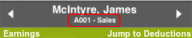
- Select Options.
- Select Pay at an Additional Rate.
- For salaried employees, salaried employees with an hourly rate set up in a department different from their salaried rate, contractors paid an amount, or hourly contractors who don't have a rate defined, a blank Payroll Entry screen is displayed. Enter the details for the additional rate. You can now calculate your payroll or move to the next employee or contractor to make additional changes.
For employees and contractors paid an hourly rate and for salaried employees with an hourly rate set up in the same department as their salaried rate, the list includes all the rates set up for the employee or contractor in the RUN Powered by ADP web application. There is also an option called Enter Different Rate. Go to step 6.
- Select the rate you want to pay the employee or contractor for hours worked for this payroll. To enter a rate that isn't in the list, select Enter Different Rate.
- Select OK to close the list of rates.
On the Payroll Entry screen, there are now two payroll entries, one for each pay rate. The department is listed under the name and the entry number (2 of 2) is displayed
to the right of the name. To add a different rate, enter it in the Hourly Rate field.
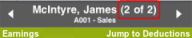
Note: You can add up to 10 pay rates for an employee or contractor.
See Also
Copyright © 2014 ADP, LLC - V10.17.14
![]()
![]()